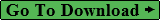Asian Language & Alphabet Support for Unicode Fonts and text strings
Special support for right to left alphabets on simple left to right display systems.

Special support for diacritics and ligatures.
Create text optimized fonts for all languages supported by Windows Unicode character fonts.
IconEdit supports 3 different types of alphabets for international fonts
Simple left to right alphabets
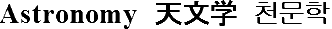
Simple left to right alphabets with predefined diacritics and ligatures.
This includes Latin, Cyrillic & Greek characters and Chinese, Japanese, and Korean ideograms.
Unicode defines all glyphs (character shapes) in this alphabet group.
The characters can be included in the font based on the required alphabets or languages, and they can be written directly to the display.
Middle Eastern right to left alphabets
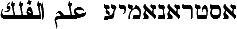
Middle Eastern right to left alphabets with predefined diacritics and ligatures.
This includes:
- Arabic.
- Hebrew
- Mandiac
- N'Ko
- Samaritan
- Syrian
- Thaana
- Urdu
Unicode defines all glyphs (character shapes) in this alphabet group.
The characters can be included in the font based on the required alphabets or languages.
Even though the texts should be read from right to left, they are stored from left to right in Windows, so before writing to the display, the character order has to be rearranged.
In the case of Arabic, the characters also have to be changed to special presentation characters. The presentation characters are glyphs that have other shapes to enable the correct connection of the characters in a word.
South Asian alphabets
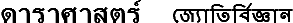
South Asian alphabets with a high number of diacritics and ligatures.
IconEdit has support for:
- Assamese
- Bengali, BodoDogri, Buginese
- Devanagari
- Gujarati, Gurmukhi
- Hindi
- Kannada, Kashmiri, Khmer, Konkani, Kusunda
- Lao
- Maithili, Malayalam, Marathi, Meitei, Myanmar
- Nepali, Nihali
- Odia, Oriya
- Punjabi
- Sanskrit, Santali, Sindhi, SinHala
- Tamil, Telugu, Thai, Tibetan
Unicode only defines basic characters and diacritic glyphs for these alphabets.
A useful font can not be based on the required alphabet or language alone but has to be created for a specific text.
Create fonts for any alphabet
Create Fonts for all three alphabet groups directly from texts. Read or paste any number of texts, in this case, the Devanagari text astronomy “खगोल शास्त्र“:
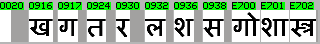
This is the resulting text optimized font for the text “खगोल शास्त्र”. The auto-generated combined characters are in the Unicode private area at E700...F8FF.
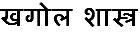
The text is automatically displayed by IconEdit with the optimized font.
Create Fonts for Simple and Middle Eastern Alphabets and Languages
In these alphabet groups, Unicode defines all character glyphs so you can create Fonts directly from a language list:
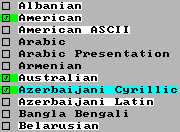
Select the necessary number of languages. Check what is already there by white highlighting.
Or select alphabets:
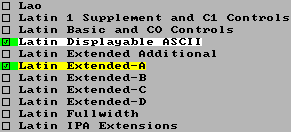
Select the necessary alphabets and symbols. Check what is already there by white highlighting.
Create Character Fonts for Simple and Middle Eastern Alphabets
In these alphabet groups, Unicode defines all character glyphs. The characters can be selected individually in IconEdit to create a font.
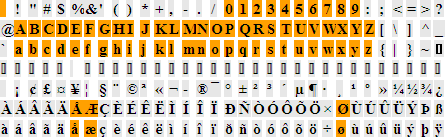
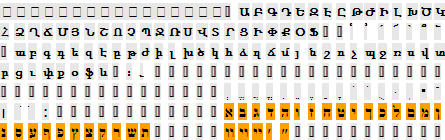
Select characters manually with the mouse.
Create Fonts for South Asian Alphabets from Texts
In this alphabet group, Unicode only defines basic characters and diacritic glyphs.
Use IconEdit to create the missing combined character glyphs. The new characters are a combination of basic characters and their associated diacritics.
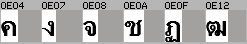
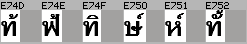
Read or paste any number of texts, in this case, Thai. The new combined characters are in the Unicode private area at E700...F8FF.
Preparation of Texts for display
Use IconEdit to match texts to fonts. Then display complex alphabets on a simple left to right text display systems.
Simple alphabets
Use texts as they are, or, for languages written with Latin characters, save as UTF-8 to reduce ROM space.
Middle Eastern alphabets
Use IconEdit to rearrange texts for display.
- First, each text segment is divided into subgroups according to the reading direction.
- In the case of Arabic, most characters are then substituted by their presentation character.
- Next, the subgroups are mirrored according to their reading direction.
- Finally, the subgroups are recombined so the text can be shown on a left to right display system.
An Example: This is how Arabic texts, numbers and matematical signs are stored left to right in the computer:
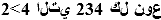
The text is converted by IconEdit for the correct right to left reading order on a left to right display by an Arabic font with presentation characters:
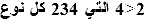
Most characters are substituted by their presentation character before the text mirroring, numbers are not mirrored, and mathematical symbols are changed.
An Example: Arabic text is stored in a C-string from left to right as basic characters, but displayed from right to left by an Arabic font with presentation characters:
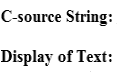
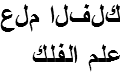
Arabic presentation characters change shape according to their position in the word. As the text is written as basic characters on the top line the displayed presentation characters on the bottom line change shape to fit their neighbors.
Southern Asian alphabets
Southern Asian alphabets are stored as combinations of basic characters and following diacritics.
In IconEdit they are converted to combined characters during the creation of the font.
This is how Asian texts are stored in a computer:
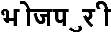
The text is converted by IconEdit for correct display:

Combinations of basic characters and diacritics are combined to one character.
 More about the C string pre-processor for Emoji and Asian texts.
More about the C string pre-processor for Emoji and Asian texts.