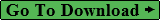Create ROM space optimized Unicode fonts and symbols
Achieve significant ROM savings for alphabets with a very large number of characters.
![]()
If your application uses Chinese, Japanese, or Korean you may only need a few percent of the alphabet.
IconEdit can reduce font size by removing characters not used by the given application.
Optimizing for a text by removing unused characters.
IconEdit can create and maintain small application-specific fonts from a master font.
Import a text file with all the translated text strings as a filter to mark those symbols needed by your application.
Delete the characters marked as not-used and let IconEdit add the characters missing. Then, save the text optimized font.
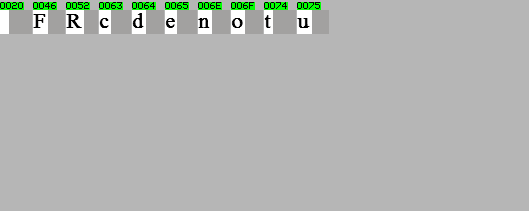
Above is a demonstration of the principle for the English text "Reduced Font".
Basically, English requires the 96 Latin characters in ASCII (American Standard Code for Information Interchange). Here only 10 are needed, so the rest are removed from the font.
Select only the languages you need.
Select the languages needed during editing, and the character symbols are immediately added to your font:
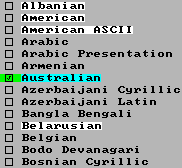
Any languages already included in the font are highlighted in white for easy reference.
Optimizing for Eastern Asiatic languages by selecting ideogram groups.
Eastern Asiatic languages have very large alphabets. Unicode defines 80,000 Chinese/Japanese and 11,000 Korean ideograms for the languages. Only a part of these are in normal use.
In the IconEdit Language selector, you can select fonts with only normally used Chinese ideograms:
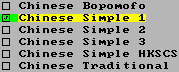
This selection will create a subset of 3500 ideograms for Chinese basic education level.
Get much larger ROM savings by optimizing the font for the text.
In this example paste or read a file with only the words "Optimized Font" in Traditional Chinese "優化的字體".
This is the resulting font optimized for the text:
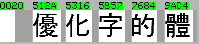
IconEdit always orders the characters in the font alphabetically according to Unicode. The Unicode character value is shown above each character.
This is how the text will look with the optimized font:
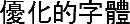
Imported texts from files or the clipboard are shown automatically with the created font.
Optimizing Character Height and Width to reduce memory space.
Achieve huge ROM saving for fonts with very large character symbols.
- First, remove unnecessary white space around the characters.
- Then squeeze the widest characters a little to fit a byte boundary.
Reduce Character Height by removing white space.
Remove unnecessary white space around the characters automatically with the re-size function.
Original with default white space:
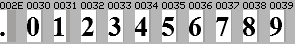
Font with white-space removed to save ROM space:
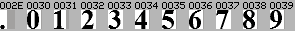
The font with reduced white-space have the ROM footprint reduced by 40%.
Reduce Character Width by squeezing wide characters
IconEdit has automatic functions to reduce the ROM footprint.
First, remove surplus white space to the left:
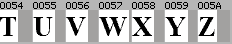
Then squeeze the widest characters automatically with the re-size function:
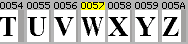
Squeezed characters are highlighted in yellow for easy reference and control.
The font with reduced width have the ROM footprint reduced by 20% by squeezing only one or a few characters.
Make Narrow Fonts to save both ROM and Display room
Create characters with any widths between 50% and 150% of the original:
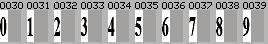
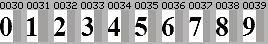
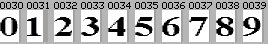
Here are numbers with 50% 100% and 150% of default master font width.