How to make Unicode Fonts as C-source code in 2 minutes or less
The demos show each simple step with yellow highlight for the action in that step:
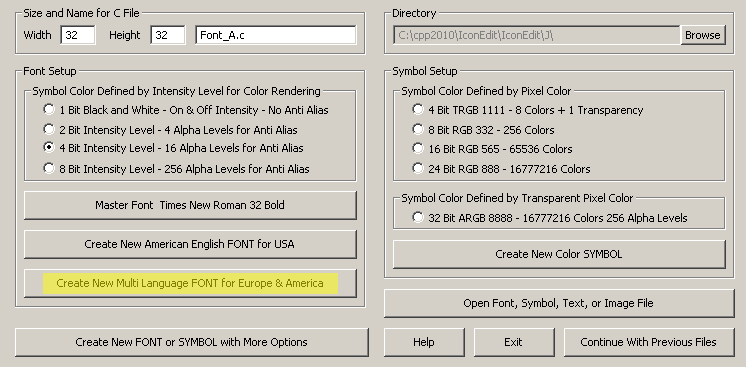
The demos comes in two groups, bitmap fonts based on a font from the EuropeanFont library and bitmap fonts based on a Windows vector font.
Fonts based on the EuropeanFonts library
Multi Language Fonts from Scratch
Set up an EuropeanFonts library master font and create fonts for many languages just by a few clicks.
 How to make a font for several languages from scratch.
How to make a font for several languages from scratch.
Text Optimized Fonts from Master Font
IconEdit can find texts in C-strings and make fonts with only the characters found.
 How to make a text optimized font for multiple C-strings.
How to make a text optimized font for multiple C-strings.
Middle Eastern Fonts from Master Font
Middle Eastern texts are written from right to left (RtL) but stored in C-strings left to right (RtL). IconEdit can find texts in C-strings, make fonts with presentation characters, and reverse the C-string texts for use on normal displays.
 How to make a font and modified text for middle eastern C-strings.
How to make a font and modified text for middle eastern C-strings.
Reduce a Master Font to a Multi Language Font
Drag and Drop an EuropeanFonts library master font on IconEdit and reduce the font to a few languages by just a few clicks.
 How to Reduce a Master Font to a Multi Language Font.
How to Reduce a Master Font to a Multi Language Font.
Reduce a Master Font to a Text Optimized Font
IconEdit can find texts in C-strings and mark characters in a font with the characters found.
 How to reduce a master font to a text optimized font for multiple C-strings.
How to reduce a master font to a text optimized font for multiple C-strings.
Fonts based on Windows fonts
Multi Language Fonts from Scratch
Set up a Windows master font and create fonts for many languages just by a few clicks.
 How to make a font for several languages from scratch.
How to make a font for several languages from scratch.
Text Optimized Fonts from Windows font
IconEdit can find texts in C-strings and make fonts with only the characters found.
 How to make a text optimized font for multiple C-strings.
How to make a text optimized font for multiple C-strings.
Middle Eastern Fonts from Windows font
Middle Eastern texts are written from right to left (RtL) but stored in C-strings left to right (RtL). IconEdit can find texts in C-strings, make fonts with presentation characters, and reverse the C-string texts for use on normal displays.
 How to make a font and modified text for middle eastern C-strings.
How to make a font and modified text for middle eastern C-strings.
South East Asian Fonts from Windows font
South East Asian texts are written as a combination of basic characters and diacritics that has to be combined before they can be displayed. IconEdit can find texts in C-strings, make fonts with combined characters and modify the C-string texts for use on normal displays.
 How to make a font and modified text for south east asian C-strings.
How to make a font and modified text for south east asian C-strings.
Emoji Fonts from Windows font
Emoji has 20-bit Unicode code points, but emojis in texts are written as a combination of two 16-bit surrogate characters. IconEdit can find 20-bit pseudo code for emojis in C-strings, make fonts with the emojis, and convert the 20-bit pseudo code to two 16-bit surrogate characters.
 How to make a font and modified text with emojis.
How to make a font and modified text with emojis.
Convert C-string text to UTF-8 text
UTF-8 is a way to encode Unicode texts as 8-bit bytes instead of 16-bit words. UTF-8 has advantages in some cases:
- Your texts are primarily latin characters (ASCII).
- Your old compiler does not understand 16-bit Unicode.
 How to convert Unicode text to UTF-8 text.
How to convert Unicode text to UTF-8 text.
Convert many Images to C-Source code in Batch
The conversion can be made from .BMP, .JPG, and .PNG images to many different c-source color modes:
- 24 bit per pixel RGB for highest quality
- 16 bit per pixel RGB
- 8 bit per pixel RGB with and without dither
- 4 bit per pixel RGB with and without dither
- 8 bit per pixel GREY
- 4 bit per pixel GREY with and without dither
- 2 bit per pixel GREY with and without dither
- 1 bit per pixel B&W with and without dither
 How to convert Images to C-Source code.
How to convert Images to C-Source code.
