How to make a Unicode multi language font from a library font
Set up an EuropeanFonts library master font and create fonts for many languages just by a few clicks.
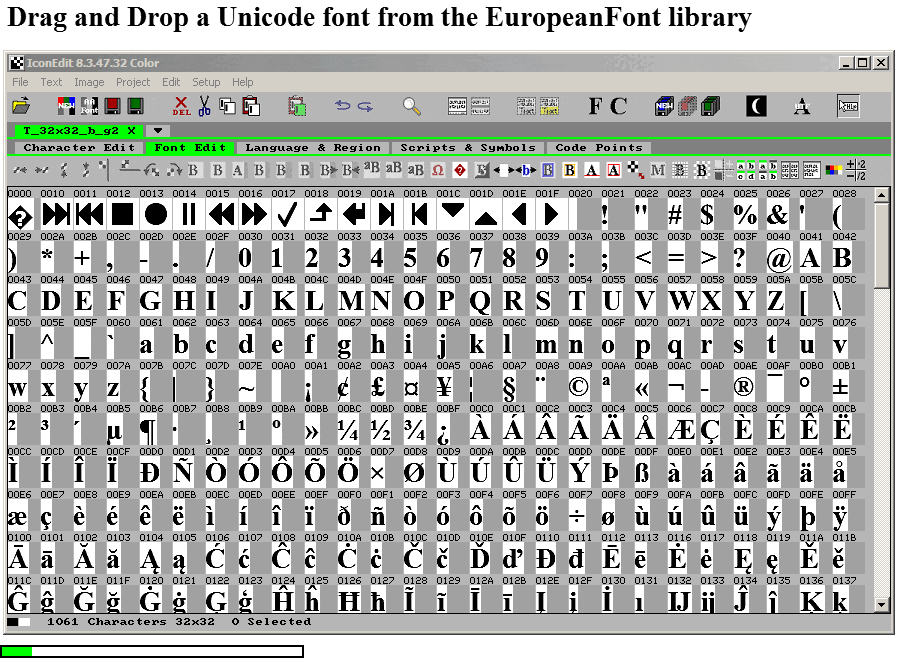
With this procedure you can make C-source code fonts for any language supported by IconEdit and the EuropeanFont library.
How to make the same font from the commandline
Start IconEdit:
C:\IconEdit\IconEdit.exe
Open the Library Font, it can be C-Source .c or Compressed .cbn:
C:\IconEdit\IconEdit.exe C:\Font\T_32x32_b_g2.cbn
Read the first text for the font with :O, IconEdit makes a font for the whole text:
C:\IconEdit\IconEdit.exe C:\Font\T_32x32_b_g2.cbn :OC:\Text\AzerbajaniLatin.txt
Set output font name with :F, the name should be related to the input text:
C:\IconEdit\IconEdit.exe C:\Font\T_32x32_b_g2.cbn :OC:\Text\AzerbajaniLatin.txt :FC:\Font\Azerbajani_txt.c
This generates the text optimized font Azerbajani_txt.c with Latin characters.
Next add the Cyrillic characters:
Start IconEdit:
C:\IconEdit\IconEdit.exe
Open the Latin font:
C:\IconEdit\IconEdit.exe C:\Font\Azerbajani_txt.c
Set output font name with :F, the name should be the same as the input font to do the expanding:
C:\IconEdit\IconEdit.exe C:\Font\Azerbajani_txt.c :FC:\Font\Azerbajani_txt.c
Read the second text for the font with :P, IconEdit adds the missing characters for the text:
C:\IconEdit\IconEdit.exe C:\Font\Azerbajani_txt.c :FC:\Font\Azerbajani_txt.c :PC:\Text\AzerbajaniCyrillic.txt
Choose wich master font to use with A, normally the same as for the first text:
C:\IconEdit\IconEdit.exe C:\Font\Azerbajani_txt.c :FC:\Font\Azerbajani_txt.c :PC:\Text\AzerbajaniCyrillic.txt :AC:\Font\T_32x32_b_g2.cbn
These two batch runs generates the complete font Azerbajani_txt.c.

