How to make a Unicode middle eastern font and modified text
The demo will show you how to make a Unicode middle eastern font and modified text from C-strings in 6 simple steps.
Middle Eastern texts are written from right to left (RtL) but stored in C-strings left to right (RtL). IconEdit can find texts in C-strings, make fonts with presentation characters, and reverse the C-string texts for use on normal displays.
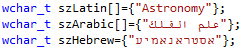
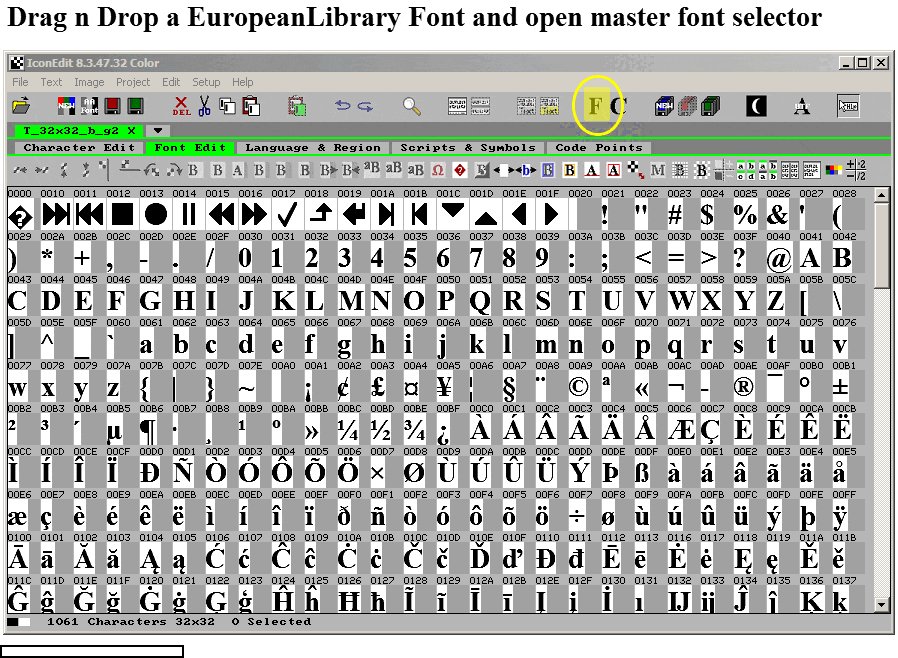
With this procedure you can make C-source code fonts for any right to left (RtL) language supported by IconEdit and the EuropeanFonts library.
How to make the same font and modified text from the commandline
Start IconEdit:
C:\IconEdit\IconEdit.exe
Open the Library Font, it can be C-Source .c or Compressed .cbn:
C:\IconEdit\IconEdit.exe C:\Font\T_32x32_b_g2.cbn
Read the text for the optimized font with :O, IconEdit finds the C_Strings and makes a font for the texts in the C-Strings:
C:\IconEdit\IconEdit.exe C:\Font\T_32x32_b_g2.cbn :OC:\Text\Astronomy.cpp
Set output font name with :F, the name should be related to the input text:
C:\IconEdit\IconEdit.exe C:\Font\T_32x32_b_g2.cbn :OC:\Text\Astronomy.cpp :FC:\Font\Astronomy_cpp.c
Set modified output text name with :J, the name should be related to the input text, and have the same type:
C:\IconEdit\IconEdit.exe C:\Font\T_32x32_b_g2.cbn :OC:\Text\Astronomy.cpp :FC:\Font\Astronomy_cpp.c :JC:\Text\Astronomy__cpp.cpp
Set modified output text C-String type :U, use u for normal Unicode:
C:\IconEdit\IconEdit.exe C:\Font\T_32x32_b_g2.cbn :OC:\Text\Astronomy.cpp :FC:\Font\Astronomy_cpp.c :JC:\Text\Astronomy__cpp.cpp :Uu
This generates the text optimized font Astronomy_cpp.c and a modified text Astronomy__cpp.cpp

