How to Reduce a Master Unicode Font to a Text Optimized Font
IconEdit can find texts in C-strings and mark characters in a font with the characters found.
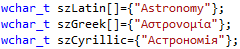
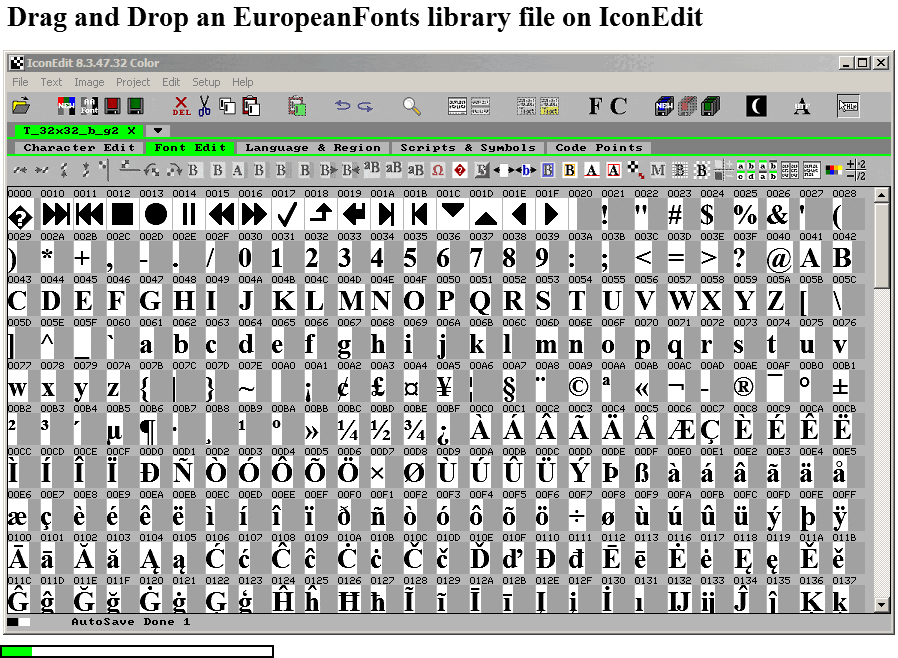
With this procedure you can make C-source code fonts for any language supported by IconEdit and the EuropeanFont library.
How to make the same font from the commandline
Start IconEdit:
C:\IconEdit\IconEdit.exe
Open the Library Font, it can be C-Source .c or Compressed .cbn:
C:\IconEdit\IconEdit.exe C:\Font\T_32x32_b_g2.cbn
Read the text for the optimized font with :O, IconEdit finds the C_Strings and makes a font for the texts in the C-Strings:
C:\IconEdit\IconEdit.exe C:\Font\T_32x32_b_g2.cbn :OC:\Text\Astronomy.c
Set output font name with :F, the name should be related to the input text:
C:\IconEdit\IconEdit.exe C:\Font\T_32x32_b_g2.cbn :OC:\Text\Astronomy.c :FC:\Font\Astronomy.c
This generates the text optimized font Astronomy.c

