How to convert Images to C-Source code in Batch
The demo will show you how to convert all images of a certain type in a directory to c-souce code in batch.
The conversion can be made from .BMP, .JPG, and .PNG images to many different color modes:
- 24 bit per pixel RGB for highest quality
- 16 bit per pixel RGB
- 8 bit per pixel RGB with and without dither
- 4 bit per pixel RGB with and without dither
- 8 bit per pixel GREY
- 4 bit per pixel GREY with and without dither
- 2 bit per pixel GREY with and without dither
- 1 bit per pixel B&W with and without dither
The conversion parameter is :ZXx, see the text above the woodpecker:
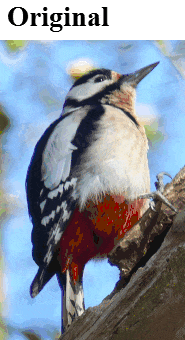
How to make the conversion from the commandline
Start IconEdit:
C:\IconEdit\IconEdit.exe
Point to a directory:
C:\IconEdit\IconEdit.exe C:\images\*.png
Specify batch conversion with :B and the type, here .PNG png:
C:\IconEdit\IconEdit.exe C:\images\*.png :Bpng
Specify batch output color type with :Z and the type, here 8 bit per pixel RGB with dither Bd:
C:\IconEdit\IconEdit.exe C:\images\*.png :Bpng :ZBd
This generates a group of c-source images in the same directory, and with the same names, just Name.c instead of Name.png.

